How we can Use ChatGPT on WhatsApp
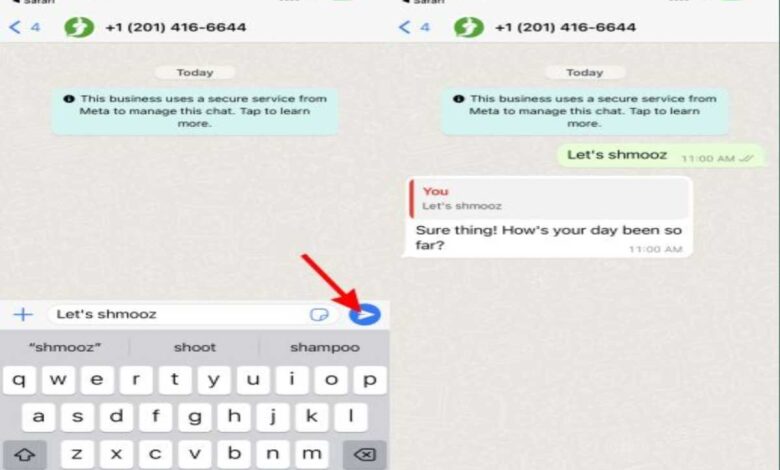
How we can Use ChatGPT on WhatsApp
ChatGPT is a popular AI chatbot that has become available on almost every device imaginable, including Siri and Apple Watch. The recent launch of the GPT-4 language model from OpenAI has further increased interest in the AI bot. Although for some WhatsApp users, ChatGPT remains a dream. However, this is no longer the case, as it is now possible to use ChatGPT on WhatsApp without any complicated steps. In this guide, we will walk you through the process of setting up and using ChatGPT on WhatsApp.
Use ChatGPT on WhatsApp (2023)
To get started, visit the official Shmooz AI website on your mobile device and tap the “Start Shmoozing” button.
This will automatically open WhatsApp. From there, simply tap the “Continue to chat” button and send the auto-typed message that appears in the chatbox.
This will prompt the bot to respond, and you can now chat with ChatGPT in WhatsApp.
It’s important to note that the Shmooz AI service, which is used to integrate ChatGPT into WhatsApp, is a paid service with only the first 20 messages being free. However, the paid version of Shmooz AI starts at $9.99 per month for unlimited access. Additionally, while there are ways to use ChatGPT on WhatsApp using API integration and commands, we are using Shmooz AI since it is much easier and painless to do so.
During testing of the Shmooz AI service, it was found to be extremely efficient, with quick response times and no downtime. It was able to generate pasta recipes, music, and even AI-generated images with ease. Shmooz AI also promises that the AI chatbot is private and secure and that appropriate measures have been implemented to protect users’ information.
Overall, using ChatGPT on WhatsApp is a simple process, and we hope this guide has been helpful in setting it up. Keep in mind that you have 20 free messages, so make them count.
If you want to continue using ChatGPT, consider upgrading to the paid version of Shmooz AI. Alternatively, you can explore other ChatGPT alternatives or learn how to access ChatGPT 4 for free. We would love to hear about your experiences using ChatGPT on WhatsApp, so feel free to share your thoughts in the comments below.