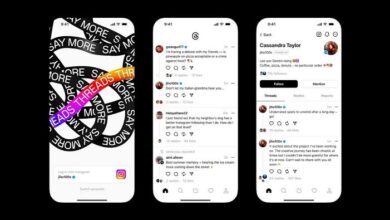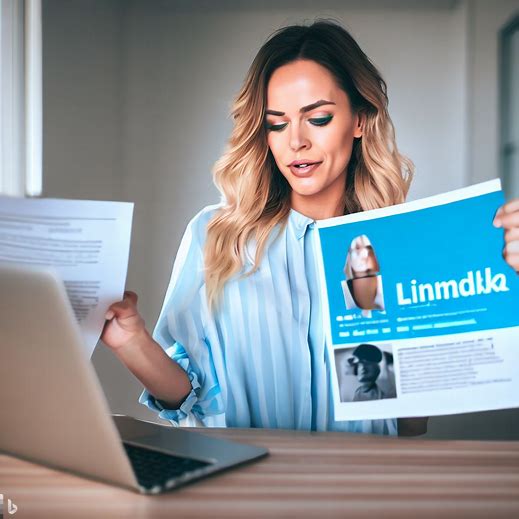WhatsApp Mastery Tips & Tricks for a Smooth Messaging Experience

WhatsApp Mastery Tips & Tricks for a Smooth Messaging Experience:
Introduction:
WhatsApp has become a crucial part of our daily lives, changing how we communicate with friends family and colleagues. It is among the most popular messaging apps globally because of its user-friendly interface and powerful features. In this guide we shell explore practical tips to enhance your WhatsApp experience and make chatting smoother.
Customize Notifications:
Take charge of your alerts by adjusting them to suit your preferences. Within a chat, tap on the contact or group name, and select “Custom Notifications.” From there, you can change the notification sound, vibration, and light settings to differentiate messages.
Star Important Messages:
Highlight essential messages on WhatsApp by starring them. Long-press the message, then tap the star icon to save it in the “Starred Messages” section of the main menu. This feature is handy for saving vital information, addresses, or conversations.
Mute Noisy Chats:
Avoid constant alerts from busy group chats by muting them for a specific duration. Enter the chat, tap the three dots in the top right corner, and select “Mute.” You can choose to mute notifications for 8 hours, 1 week, or 1 year.
Create Chat Shortcuts:
Save time scrolling through your chats by creating shortcuts for frequently contacted individuals or groups. Long-press the chat, tap the three dots, and select “Add Chat Shortcut.” These shortcuts will appear on your home screen for easy access.
Send Messages with Style:
Add emphasis to your messages using formatting options. Enclose text between two asterisks (*) for bold, underscores (_) for italics, or tildes (~) for strikethrough.
Use WhatsApp Web:
Stay connected on your computer with WhatsApp Web. Open the WhatsApp Web page on your desktop browser, then scan the QR code with your phone’s WhatsApp app to sync messages across devices.
Utilize Broadcast Lists:
Send mass messages without creating a group using Broadcast Lists. Select “New Broadcast” from the main menu, choose the contacts you want to include, and compose your message. Each recipient will receive the message individually, and their responses will remain private.
Hide Last Seen and Read Receipts:
Protect your privacy by disabling the “Last Seen” timestamp and read receipts. Navigate to Settings > Account > Privacy to adjust these settings. Keep in mind that hiding your last seen status means you won’t be able to see others’ last seen status either.
Conclusion:
WhatsApp offers various features beyond simple texting, making it a versatile communication tool. By implementing these tips, you can enhance your messaging experience, boost productivity, and maintain better control over your conversations. Embrace these features and make the most of WhatsApp to stay connected with loved ones and colleagues. Enjoy using WhatsApp!